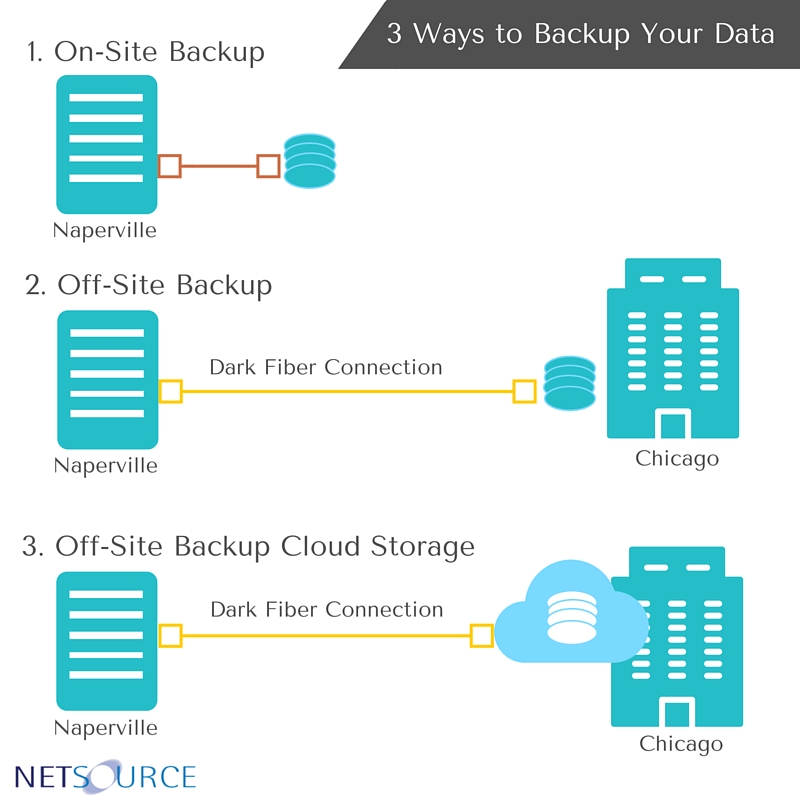 Does the fear of losing all your important electronic data keep you up at night? Do you have an outdated backup process you just don’t fully trust anymore? You are surely not alone. One of the most common concerns business owners come to us with is whether or not they have a reliable safety net in place should something happen to their mission critical data. And, in reality, the question really isn’t if something will happen but when.
Does the fear of losing all your important electronic data keep you up at night? Do you have an outdated backup process you just don’t fully trust anymore? You are surely not alone. One of the most common concerns business owners come to us with is whether or not they have a reliable safety net in place should something happen to their mission critical data. And, in reality, the question really isn’t if something will happen but when.
NetSource offers 3 convenient methods for backing up your important data, whether you use our colocation services, dedicated hosting, or even cloud. We can create a solution for any size requirement including setups larger than 20 TB. Should you back up locally, off-site, or to the cloud? Below we explain the differences, and how each option works. NetSource can help you choose the solution that best fits your needs.
1. R1Soft Backup (On-site)
With on-site R1Soft Backups, NetSource will install R1soft agents on any server or VM you have in your environment at the datacenter and provide managed backup services for you. Backups can be set up to run daily, 2x per day, or on a schedule as low as every hour. Additionally, you can create as many restore points as you require (10 days, 30 days, etc.) as long as you have enough space in your plan to hold the incremental restore points. A NetSource technician will review the backups daily along with electronic checks and confirm they have run correctly. You can log into R1soft’s interface to pull individual files from any of the restore points when needed. Additionally, if your server ever needs to be fully restored, NetSource can perform a bare-metal-restore for you and restore your OS, Applications, files, etc. from any of your incremental restore points. This is a great enterprise backup solution for those who don’t want the hassle of monitoring daily backups.
2. R1Sost Backups (Off-site)
This solution includes all the same features of #1 above, but instead of locally storing your data it is moved off-site. This is a great option for creating a Disaster Recovery (DR) solution or for meeting today’s complicated data compliances. NetSource has datacenter space located roughly 40 miles away at 350 E. Cermak in Chicago and a 10 Gbps dark fiber line connecting that space to our primary datacenter in Naperville. Off-site backups are encrypted and moved across the dark fiber connection on a schedule that you decide is right for your business.
3. Off-Site Backup Cloud Storage (NEW!)
Maybe you have your own backup software, solution, or process in place but want a cloud storage volume located off-site. NetSource recently launched a new service called Off-Site Backup Cloud Storage to address this need. With Off-Site Backup Cloud Storage we set up the storage and map it directly into your hosting environment so that the storage volume shows up as a new drive. You can use your propriety backup solution to back up to that new storage drive and your data will be instantly geographically diverse. This is possible by mapping in the volume and using our dark fiber connection that is connected to datacenter space we have located at 350 E. Cermak. It is important to note: This backup service is intended to be used for backups only and you should not use the new mapped drive to store your only copy of a file.
Where and how you back up is of critical importance to ensure to safety of your data. NetSource can help you create a solution that best fits the needs of your business. For more information, please visit our our site or call us at 877-778-1212.
